



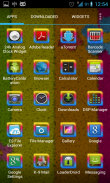






Rainbow Frame Theme Pack

Descripción de Rainbow Frame Theme Pack
This is supported for all popular launchers (Nova, Apex, Go, ADW) which will draw beautiful glowing multicolored frame around the icons.
This theme includes wallpaper, icons and skin.
So download this theme and give a new look to your homescreen.
How to apply-
1. Apex Launcher-
1) Install Apex launcher (free or paid)
2) Install this theme.
3) From homescreen press menu button > go to Apex Setting > Theme Setting > Select Rainbow Frame > Click apply
2. Nova Launcher-
1) Install Nova Launcher (free or paid)
2) Install this theme
3) From homescreen press menu button > go to Nova Settings > Look and Feel > Icon Theme > Select Rainbow Frame
4) Long press on homescreen (empty area) > Go to Wallpapers > Wallpapers > select desired wallpaper > Click "Set wallpaper"
3. Go Launcher-
1) Install go launcher
2) Install this theme.
3) From homescreen press menu Button > go to Themes > go to 'Installed' page > Select Rainbow Frame > Click apply
4. ADW Launcher -
1) Install ADW launcher
2) Install this theme
3) From homescreen press menu > go to ADW settings > Themes > Select Rainbow Frame > Click apply
Facebook page:http://www.facebook.com/ZedSoftwaresEsto es apoyado por todos los lanzadores populares (Nova, Apex, Go, ADW) que se basarán hermoso marco multicolor brillante alrededor de los iconos.
Este tema incluye fondos de escritorio, iconos y la piel.
Así que descarga este tema y dar una nueva mirada a la pantalla de inicio.
Cómo aplicar-
1. Apex Launcher-
1) Instale Apex lanzador (gratuito o de pago)
2) Instalar este tema.
3) Desde el botón de menú pulse pantalla de inicio> ir a Apex Configuración> Tema Configuración> Seleccionar Rainbow Frame> Haga clic en Aplicar
2. Nova Launcher-
1) Instale Nova Launcher (gratuito o de pago)
2) Instalar este tema
3) Desde el botón de menú pulse pantalla de inicio> ir a Configuración Nova> Aspecto> Icon Theme> Seleccionar Rainbow Frame
4) Mantenga pulsado en pantalla de inicio (área vacía)> Ir a> Fondos de Escritorio> select deseado wallpaper> Haga clic en "Establecer fondo de pantalla"
3. Go Launcher-
1) Instalar GO Launcher
2) Instalar este tema.
3) De la pantalla de inicio pulse el botón Menú> Ir a Temas> ir a la página 'instalada'> Seleccionar Rainbow Frame> Haga clic en Aplicar
4. ADW Launcher -
1) Instale lanzador ADW
2) Instalar este tema
3) En el menú de pantalla de inicio de prensa> ir a la configuración de ADW> Temas> Seleccionar Rainbow Frame> Haga clic en Aplicar
Facebook la página:http://www.facebook.com/ZedSoftwares

























